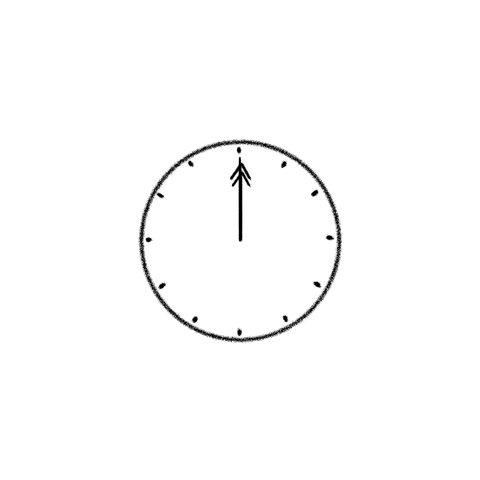Silicon Power Armor A15 External Hard Drive 1TB
Available Colors
Silicon Power ( Silicon Power Armor A15 External Hard Drive 1TB )
Features
- Compliant with the U.S. military drop-test standards MIL-STD 810F Method 516.5 Procedure IV.
- * The transit drop test is to perform 26 drops on each face, edge, and corner from a height of 122cm above the floor. The drops could be divided among no more than 5 test items.
- * Product under normal use meets the test standards. Do not deliberately drop or damage the product.
- 3-Meter freefall test.
- Durable anti-shock rubber outer case
- SuperSpeed USB 3.2 Gen 1 (USB 3.1 Gen 1 & USB 3.0) interface
- One touch quick backup button
- Advanced internal hard drive suspension system
- LED light to indicate data transfer activity and power status
- Easy Plug in and use - no external adapter required
- Free-download SP Widget software provides powerful functions such as data backup & restore, AES 256-bit encryption, and cloud storage for efficient data management.
![]()
Durable, concise, and easy-grasp design
![]()
Military-grade Shockproof Protection
Armor A15 is comprised of a shock-resistant silica gel, building from the internal structure to the exterior, adding an extra shield to withstand crushes and shocks. Furthermore, Armor A15 has passed the test in compliance with stringent US military MIL-STD-810F (transit drop test), giving users a full range of protection when dealing with toughest conditions.
![]()
One touch quick backup button and Dedicated software(SP Widget)
Armor A15 not only backup your data at the press of a single button, but also support dedicated software that offers password security and backup functionality. Users can take their data with them and still have 100% protection.
![]()
SuperSpeed USB 3.2 Gen 1 interface
The SuperSpeed USB 3.2 Gen 1 (USB 3.1 Gen 1 & USB 3.0) delivers outstanding read/write speed. It saves users' precious time to easily edit or store large files including graphics and HD videos.
Brand - Silicon Power, Model - Silicon Power Armor A15, Type - External HDD, Storage - 1TB, Form Factor - 2.5 Inch, Interface - USB, Interface Type - USB Micro-B, Connectivity Port - USB 3.2 Gen 1 (USB 3.1 Gen 1 & USB 3.0, USB 2.0 backwards-compatible), Color - Black, Others - Supported OS: Windows 10/8.1/8/7/Vista/XP 64-Bit, Mac OS 10.5.x, Linux 2.6.xOperating Temperature: 5 degree C - 55 degree C, Storage Temperature: -40 degree C-70 degree C Operation Voltage: DC5V (Power supplied through USB), Material: Rubber/ Plastic, Dimensions: 136.0 x 82.5 x 19.8mm, Weight: 223gm, Feature: Compliant with the U.S. military drop-test standards MIL-STD 810F Method 516.5 Procedure IV, The transit drop test is to perform 26 drops on each face, edge, and corner from a height of 122cm above the floor. The drops could be divided among no more than 5 test items, Product under normal use meets the test standards. Do not deliberately drop or damage the product, 3-Meter freefall test, Durable anti-shock rubber outer case, SuperSpeed USB 3.2 Gen 1 (USB 3.1 Gen 1 & USB 3.0) interface, One touch quick backup button, Advanced internal hard drive suspension system, LED light to indicate data transfer activity and power status, Easy Plug in and use - no external adapter required, Free-download SP Widget software provides powerful functions such as data backup & restore, AES 256-bit encryption, and cloud storage for efficient data management, Part No - SP010TBPHDA15S3K
Source : SP Armor A15
Silicon Power ( Silicon Power Armor A15 External Hard Drive 1TB )
- Brand : Silicon Power
- Colour : Black/Green
- Capacity : 1TB
- Interface : USB 3.1 Gen 1 (USB 3.0, USB 2.0 compatible)
Impact resistance performance based on military
Armor A15 is built to withstand compression and impact from the internal structure to the external case, and additionally shield of silicone rubber is added to constitute impact resistance. In addition, A15 passed the test conforming to the US military drop test standard MIL-STD 810 F method 516.5 Procedure IV (transport drop test), and it can be used under any harsh conditions.
One-touch quick backup button and dedicated software (SP Widget)
Armor A15 can be used not only by backing up by pressing a button, but also by using dedicated SOFTWARE with password security and backup function. Users can protect 100% data by using software.